Modern advanced find turned on by default as part of Microsoft 2022 release wave 2 plan for Power Apps is rolling out in October, 2022. Here is a nice review of the Modern Advanced Find by Jukka Niiranen.
So if your Microsoft Dynamics 365 environment’s legacy Advanced Find is missing and you would like to access it – what are some options?
Turn the Legacy Advanced Find Back On
Here is how to disable the Modern Advanced Find and turn back on the missing Legacy Advanced Find
Power Platform admin center > Environments > [select an environment] > Settings > Features > Advanced find options > switch Modern advanced find in model-driven apps setting from On to Off
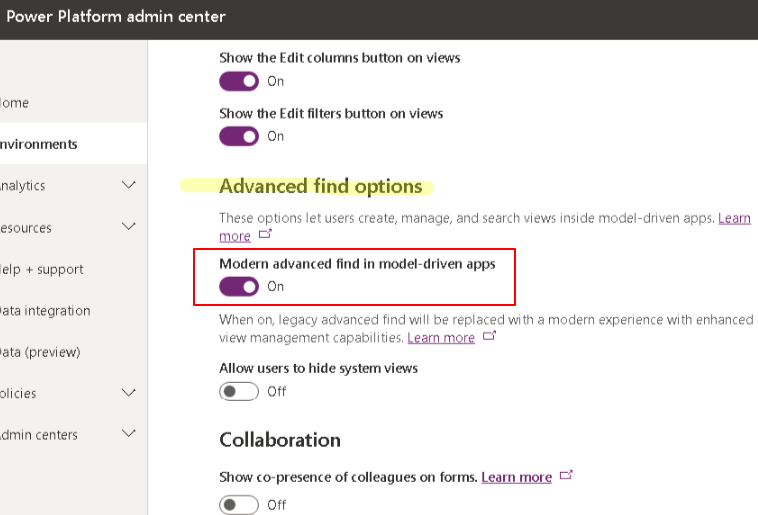
This will change from the Modern Advanced Find
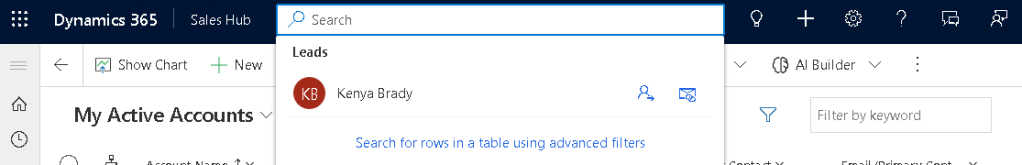
back to our familiar Legacy Advanced Find
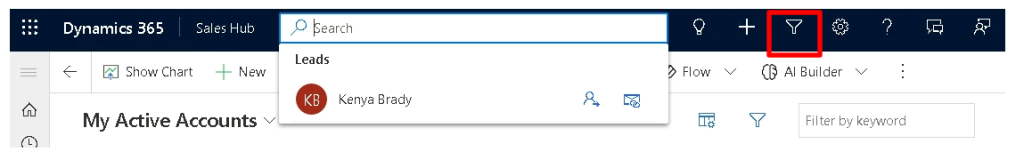
Use the Legacy Advanced Find URL
Keep the Modern Advanced Find enabled and use the Legacy Advanced Find URL:
https://orga6ec4b18.crm.dynamics.com/main.aspx?pagetype=AdvancedFindor scope to the Model Driven App:
https://orga6ec4b18.crm.dynamics.com/main.aspx?appid=dd635e51-3553-e211-bb83-000d3a3350ca&pagetype=AdvancedFind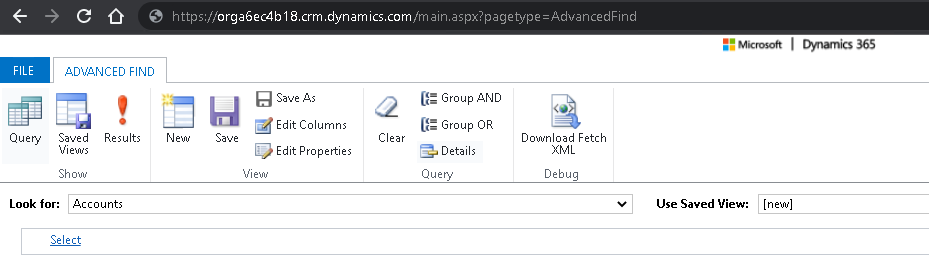
Add the above URL as a desktop shortcut or to your browser’s bookmark and you are all set!
Contact me if you need some Microsoft Dynamics 365 / Power Apps / CRM Sales Customer Engagement assistance.
Frank Lee
12 times awarded Microsoft MVP – Dynamics 365 / CRM
San Francisco Bay Area | Silicon Valley
